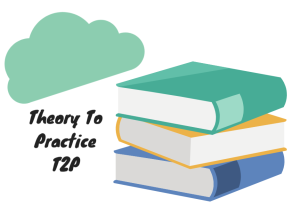The Key to Possibility Thinking
rnichols and jwright
“Creativity comes from a conflict of ideas” – Donatella Versace
Creativity and Technology
Creativity and technology are two concepts that go hand in hand. Without creativity, technology would not continue to expand daily through the creative and innovative work of individuals; without technology, creativity would have limited means of expression. We have seen an incredible emergence of creativity that has been driven by the abundant growth of technologies. We now live in such a fast-paced information-driven world where anything we want to know is literally at our fingertips within the small computers we all carry, called cell phones.

Unfortunately, the traditional way of educating students has not always kept up with the growth of technology, and that needs to begin to change. To transform our classrooms, we, as educators, need to be willing to move away from conventional methods of teaching with lecture, direct instruction, or drill and kill activities that are sometimes hobbled by standards to more open-ended learning opportunities (Henriksen, Mishra, and Fisser, 2016). Educational leaders are using creativity and technology more than ever to communicate with students, parents and the community at large.
According to Peterson (2001), “creativity is an ability that is present within everyone,” but there are two essential conditions that must be satisfied in order for creativity to be properly expressed: originality and purpose (p. 8). For work to be creative, it needs to be original, and for it to have a purpose, there needs to be some value, usefulness, or quality. In order for educators to implement creativity and technology with fidelity, it is essential to develop a framework for teachers to embrace creative thinking skills within their content.
Importance
An important aspect for teachers to remember when incorporating creativity into their curriculum is to have a classroom environment that is conducive to sparking creativity within the students. Peterson (2001) emphasizes that “Creativity doesn’t happen by chance; the prepared environment nourishes it” (p. 7). Classrooms should not always be configured in rows with all eyes forward toward the teacher; instead, consider modifying classroom set up so that desk arrangement fosters and supports the creative activities students will be performing. Consider incorporating innovative seating (ball seats, bean bags, couches, etc.) so that students can move around freely.

Part of the creative classroom means encouraging creativity by having a classroom that is open and trustful. Students should not fear failure since this will likely shut down a creative mind. Some teachers even find it helpful to post signs around the room, such as “mistakes are welcome,” that remind students that many discoveries and new innovations were made by accident (literally). We all have heard the story of the multiple attempts that Edison made before finally developing the lightbulb: “I have not failed. I’ve just found 10,000 ways that won’t work” (brainyquote, n.d.). We want to encourage our students to keep pushing through seeming failures until they finally reach success.
Standards/Digital Pathways
In order to help educators guide students in the area of creativity with digital tools, ISTE (2016) has developed standards that focus on innovative design and creative communication. According to Taddei (2017), “creativity, innovation and entrepreneurism build on each other to develop innovative designers” who can problem solve and support their communities in the future (para. 4). Aligning lessons to the ISTE standards that focus on creativity can incorporate digital tools in exciting ways that get students interested in investigation, inventive thinking, and possibility thinking (Taddei, 2017).
In addition to supporting creative and innovative thinking, the standards for design also encourage students to express themselves creatively in their presentations. Students learn to incorporate multimedia, visualizations, simulations, and digital objects in their projects in order to enhance and clarify concepts and original ideas for intended audiences. Sakai-Miller (2016) emphasizes that by “incorporating creativity-building exercises regularly and adjusting your grading system to reward experimentation,” you can “encourage creative confidence” in your students (para. 7).
Digital Resources
Canva
Canva is a graphic-design tool website that is user friendly and allows for drag and drop capability to create original graphic designs. The website allows users to create presentations, social graphics, flyers, infographics, letterheads, postcard, social media posts, marketing materials, invitations and so much more. There are thousands of graphics and templates to use as a starting point for the user. The site allows for users to download the finished product in a variety of formats such as JPG and PDF. The user friendly format allows for easy uploads of images to make the graphic-designs unique to each product being created. The site is free to use but does allow for upgraded features for a nominal fee.
Comic Life
Do your students love comics? Comic Life by Plasq is a web-based tool and app will allow your students to create their own comics. Students can work together to create posters, storyboards, and comic strips to showcase their knowledge or review for upcoming assessments. Students can engage in digital graphic writing as a whole group, small group, or individual.
Animaker
Animaker is a simple, cloud-based animated-video making tool that is user-friendly to create a variety of interactive videos. There are hundreds of characters and images to choose from to add to any user-created video. The site has the ability to add voice recordings or play music in the background as you create each section. There are a variety of ways to add borders, animations, special effects, and more to make your video stand out. The site offers introductory videos to help users understand how to take advantage of the hundreds of features the site offers. All videos are able to be downloaded onto youtube once the site has rendered them which typically takes less than 24 hours. The site is free to use but does allow for upgraded features for a nominal fee.
Storyboard That
Storyboard That is a web-based application that lets students create their own storyboards by selecting how many frames they want and then dragging and dropping posable characters and background scenes (ranging from ancient history to the space age). Characters can be modified and speech bubbles or text can be added to scenes to bring original stories or adaptations from literature to life. The final product can be saved and downloaded as an image or PowerPoint or saved as a slideshow.
WordPress
Wordpress is a free and open-source content management system (CMS).
WordPress has to be installed on a web server, which would either be part of an Internet hosting service or a network host in its own right. An example of the first scenario may be a service like WordPress.com, and the second case could be a computer running the software package WordPress.org. A local computer may be used for single-user testing and learning purposes. Features include a plugin architecture and a template system. WordPress was used by more than 29.4% of the top 10 million websites as of January 2018. WordPress is reportedly the most popular website management or blogging system in use on the Web,[8] supporting more than 60 million websites. WordPress has also been used for other application domains such as pervasive display systems (PDS).
Younger Students/Older Students
It is important that teachers and administrators use a variety of methods and a varied approach when using creativity, imagination and servant leadership to inspire and motivate parents and students. What may work to inspire and motivate an elementary student may not motive and inspire an adult education student trying to gain a GED. Therefore, it is imperative that teachers target their instruction to the appropriate grade level. Both teachers and administrators must use their creativity along with technology to benefit learners of any age from youth to adult with an open mindset that embraces intellectual risk-taking.
K-8 students
A variety of tools and techniques are packed into a teacher’s toolbox to inspire the young minds of middle grade students. While we attempt to educate our children more should be done to educate young minds on how to use this technology appropriately. Digital Citizenship should be a key component to all Elementary and Middle Schools. During these years students should be made aware of the dangers and risks associated with social media and different forms of online internet use. This is a critical age to continue informing and nurturing our students’ media literacy.
High School Students
Students entering high school are making a big leap from middle school. A variety of new experiences await them. Whatever the situation, a school leader must be creative, must use technology and must be a servant leader while attempting to create a collaborative culture.
From Theory to Practice T2P
Creativity, technology and servant leadership in education is essential. As a starting point to link theory to practice take a moment to answer and discuss the questions below.
I REVIEW
- Why is it essential for students, parents, teachers and principals to be creative, 21st century learners and educators?
- How can technology be used to deepen the component of creativity?
II REFLECT
- How do you currently model creativity within your school or classroom?
- What types of projects or activities do your students engage in that activate and develop their creativity skills?
- Take a look at how your classroom is arranged. Is it conducive to creativity? Does it say, “mistakes are welcome here?”
- What technology tools might you consider using to enhance your students’ creativity skills?
III REFINE
After reflecting on how you can use technology for creativity in your classroom, create an action item list of steps you can take to begin integrating some of the digital tools that were covered in this chapter. Consider the following as you work to incorporate more creative assignments into your practice:
- How can you incorporate the standards for innovative design into an existing project or assignment? What technology tools would help facilitate the students learning this competency?
- In what ways can you help students to express themselves more creatively as they showcase their knowledge to other students? What technology tools might help with this process?
*Theory to Practice Exercise Adopted from Hooper and Bernhardt (2016)